Is My Website Alive!?
When things start changing on their own or your website suddenly stops functioning for no apparent reason, you might wonder “Is my website alive? What is going on here?” Well, you could say that your site is alive and you could also say it isn’t. It doesn’t breathe air or require sunshine. You won’t have to invest in braces or start saving for college tuition for your website, however, there are a few investments that you’ll need to make in order to avoid some unpleasant surprises. You might immediately notice that your site has gone blank or you might find out that your contact form hasn’t been working for months on end. How is it possible?
 The first thing that you need to understand is that a website is not “carved in stone”. It doesn’t just sit there unaffected by its environment like a business card floating in space. Unlike the more traditional printed media, a website is not a static entity. What you see on the page is dynamic and completely depends on the commands made through the code to your browser. This underlying coding determines which images are shown, where they appear on the page, what text is shown, the page arrangements, form functionalities, and more. This coding itself is again defined, arranged, and presented according to the code underneath it… and so on. There are layers of code that end up each interlinked with and partially dependant on one another.
The first thing that you need to understand is that a website is not “carved in stone”. It doesn’t just sit there unaffected by its environment like a business card floating in space. Unlike the more traditional printed media, a website is not a static entity. What you see on the page is dynamic and completely depends on the commands made through the code to your browser. This underlying coding determines which images are shown, where they appear on the page, what text is shown, the page arrangements, form functionalities, and more. This coding itself is again defined, arranged, and presented according to the code underneath it… and so on. There are layers of code that end up each interlinked with and partially dependant on one another.
So how do things change? With a site built on a content management system like WordPress, there are additional layers of code integrated for software plugins, database tables, and server related functions. WordPress regularly makes improvements on their content management system software to keep up with best practices and will push these updates to users’ copies automatically. Of course, they do their best to ensure backward compatibility with future-forward potential, however, there are always some templates or software plugins that end up somehow incompatible. These updates might happen every few months or every few years depending on the growth of the coding genre and the growth of the digital landscape as a whole.
 As you can imagine, every software developer wants to keep their product up to the latest version available to avoid problems with the layers around it and to avoid incompatibility issues arising from outdated or deprecated code. Most of these software and plugin authors also provide automatic updating for that reason, which when coupled with a layer of code that is old or not yet updated, can break functionality. This broken functionality due to incompatibility can result in further problems with a display that will result in bad user experiences like slow loading pages, broken images, or dysfunctional elements that are normally interactive.
As you can imagine, every software developer wants to keep their product up to the latest version available to avoid problems with the layers around it and to avoid incompatibility issues arising from outdated or deprecated code. Most of these software and plugin authors also provide automatic updating for that reason, which when coupled with a layer of code that is old or not yet updated, can break functionality. This broken functionality due to incompatibility can result in further problems with a display that will result in bad user experiences like slow loading pages, broken images, or dysfunctional elements that are normally interactive.
So although the website’s not breathing, it does have a digital life that often changes, grows, and requires attention to keep things running smoothly. You can think of it almost like a car. Imagine not checking fluids or tires for years! The best way to avoid problems with these issues is to keep your site regularly maintained. If you’re a website owner, a budget for website maintenance is a definite requirement. For a nominal fee, you can purchase security scanning and updating or even get virtual assistance with your website that includes updates with problem troubleshooting and fixing. With regular maintenance, your website can minimize and most times completely avoid problems just by keeping everything up to date and secure.
Contact us to help with your site maintenance issues at any time! We look forward to helping you succeed online.
Eliyahna is a full-time web developer and designer and the CEO of Eliyahna Creative, LLC.