Web Development Terms Defined
Over the years, a huge variety of people have come to me for a website or application from all walks of life. The transition from not having a great website to getting the new build should be a smooth one with lots of happy milestones. There are sometimes web development terms or concepts that can seem complicated at first for the analog person, so I wanted to compile something especially helpful for them.
 An analog type person or company is not accustomed to doing business online because they typically do everything offline. These are highly skilled tradesmen, retail or construction services that are delivered or experienced in person from start to finish. An analog type is usually a brick and mortar business like a local emergency repair or service provider. They get a lot of foot traffic and they may have been too busy offline to consider the value of an online presence before and may have no idea what’s involved. They normally need to know a few definitions that the rest of us take for granted and ask for many of the same ones over and over. Here’s my list of web development terms. Let me know any others that you think should be included here!
An analog type person or company is not accustomed to doing business online because they typically do everything offline. These are highly skilled tradesmen, retail or construction services that are delivered or experienced in person from start to finish. An analog type is usually a brick and mortar business like a local emergency repair or service provider. They get a lot of foot traffic and they may have been too busy offline to consider the value of an online presence before and may have no idea what’s involved. They normally need to know a few definitions that the rest of us take for granted and ask for many of the same ones over and over. Here’s my list of web development terms. Let me know any others that you think should be included here!
Domain – Your domain name or “domain” is the address used to reach your website. Examples would be google.com, facebook.com, craigslist.com, or twitter.com.
IP – An IP address or (Internet Protocol address) is a numerical label assigned to every device that is connected to a computer network and uses the Internet Protocol for communication. An IP address serves two principal functions: host or network interface identification and location addressing. An IP address provides an identity to a networked device. Similar to a home or business address supplying that specific physical location with an identifiable address, devices on a network are differentiated from one another through IP addresses. For example, when I enter a website like eliyahna.com into my browser, my request to load that page is sent to DNS servers that look up that hostname (eliyahna.com) to find its corresponding IP address (173.247.255.28).
Registrar – A domain name registrar is an organization that manages the reservation of Internet domain names. A domain name registrar must be accredited by a generic top-level domain (gTLD) registry or a country code top-level domain (ccTLD) registry. This is the company you purchased your domain name from. It is where your domain is registered.
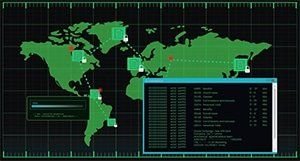 Hosting – If your website is the house, hosting is the land it sits on. Your website host provides the disc space, the bandwidth, and everything server related that is necessary to hold your website data. Hosting can be shared or dedicated to your site only and plans are renewable every year.
Hosting – If your website is the house, hosting is the land it sits on. Your website host provides the disc space, the bandwidth, and everything server related that is necessary to hold your website data. Hosting can be shared or dedicated to your site only and plans are renewable every year.
Backend – This refers to the underlying coding and instruction that controls what is displayed to the viewer. A website’s backend can sometimes require administration and updating to ensure ongoing compliance and functionality.
Frontend – Elements that are accessible from the frontend are found within a web page’s viewable area.
Algorithm – A process or set of rules to be followed in calculations or other problem-solving operations, especially by a computer. Usually, this word refers to the latest set of rules governing a website’s search engine ranking. Adhering to these rules when configuring your website’s front and backend will result in a better ranking for your genre.
Backlinks – These are websites that display a link to your website on their page. It is always beneficial if they are a high ranking website in your same business genre. It is also a good idea for them to include a descriptive keyphrase within the link. These gracious elements will increase your site’s validity for your genre and will help you to achieve a higher search engine ranking within your category.
Browser – The browser is used to view the internet. Examples are Google Chrome, Firefox, or Safari.
FTP – FTP or file transfer protocol is a service used to connect to your server in order to upload or download files.
Slider – A slider is a large photo or image, usually at the top of the homepage, that features a new image which “slides” into place over the previous one every few seconds or so. This kind of element is generally used to make the most of the “top fold” or first 1/3 of your web page.
 Menu – The “menu” is the navigation element that is normally found across the top of the site or underneath a hamburger (three stacked lines). Page names are displayed and can be clicked to transport the viewer to specific areas of sites or pages.
Menu – The “menu” is the navigation element that is normally found across the top of the site or underneath a hamburger (three stacked lines). Page names are displayed and can be clicked to transport the viewer to specific areas of sites or pages.
Captcha – Is a program or system that is used to help distinguish real visitors from scripts or computer bots. It is often appended to contact forms to prevent spamming and requires the confirmation of specific words or images to proceed.
Alt Text – When posting an image on a web page, “alt text” can be used within the code to describe that image in words. Alt text helps the search engines with ranking objectives and provides a definition to viewers who can see text only on their device.
Favicon – This is the little image you see on the tab of your web browser when you’re visiting a website. Facebook, for example, uses a blue square with a white lower case “f”. This is also used as a visual reference on mobile screens and bookmarks.
Wireframe – A wireframe is a preliminary draft of the final design that is a very basic sketch. It focuses on defining the layout, flow, and framework rather than the design.
Analytics – Analytics are data collected from a website or app over time like the number of visitors, how much time was spent on each page, or the path a user takes once they’ve arrived.
Responsive – A website that is responsive will have elements that rearrange or even disappear and reappear depending on the size of the view screen. A site that is not responsive will either end up showing a limited view with sideways scrolling or will shrink very tiny on smaller devices, rendering the content illegible.

Eliyahna
Eliyahna is a full-time web developer and designer and the CEO of Eliyahna Creative, LLC.
